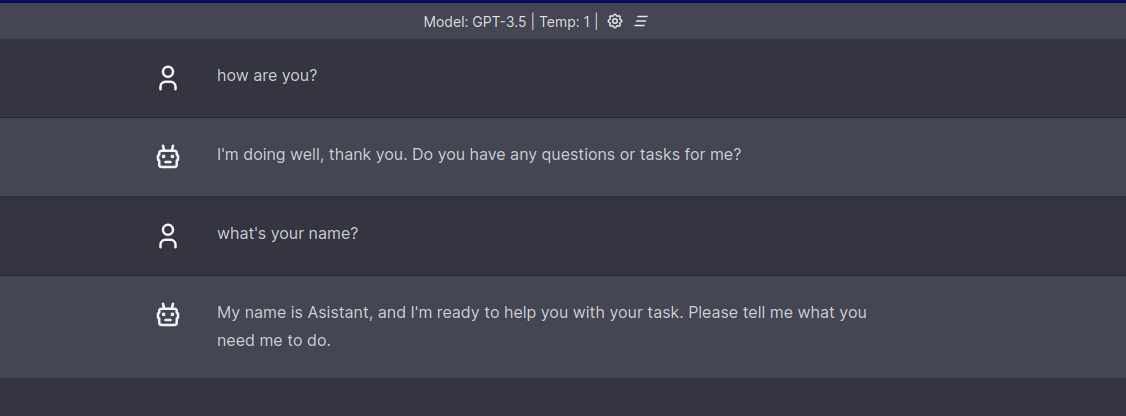20 KiB
+++ disableToc = false title = "Quickstart" weight = 3 url = '/basics/getting_started/' icon = "rocket_launch"
+++
LocalAI is the free, Open Source OpenAI alternative. LocalAI act as a drop-in replacement REST API that's compatible with OpenAI API specifications for local inferencing. It allows you to run [LLMs]({{%relref "docs/features/text-generation" %}}), generate images, audio (and not only) locally or on-prem with consumer grade hardware, supporting multiple model families and architectures.
Installation Methods
LocalAI is available as a container image and binary, compatible with various container engines like Docker, Podman, and Kubernetes. Container images are published on quay.io and Docker Hub. Binaries can be downloaded from GitHub.
{{% alert icon="💡" %}}
Hardware Requirements: The hardware requirements for LocalAI vary based on the model size and quantization method used. For performance benchmarks with different backends, such as llama.cpp, visit this link. The rwkv backend is noted for its lower resource consumption.
{{% /alert %}}
Prerequisites
Before you begin, ensure you have a container engine installed if you are not using the binaries. Suitable options include Docker or Podman. For installation instructions, refer to the following guides:
Running Models
Do you have already a model file? Skip to [Run models manually]({{%relref "docs/getting-started/manual" %}}).
LocalAI allows one-click runs with popular models. It downloads the model and starts the API with the model loaded.
There are different categories of models: [LLMs]({{%relref "docs/features/text-generation" %}}), [Multimodal LLM]({{%relref "docs/features/gpt-vision" %}}) , [Embeddings]({{%relref "docs/features/embeddings" %}}), [Audio to Text]({{%relref "docs/features/audio-to-text" %}}), and [Text to Audio]({{%relref "docs/features/text-to-audio" %}}) depending on the backend being used and the model architecture.
{{% alert icon="💡" %}}
To customize the models, see [Model customization]({{%relref "docs/getting-started/customize-model" %}}). For more model configurations, visit the Examples Section and the configurations for the models below is available here. {{% /alert %}}
{{< tabs tabTotal="3" >}} {{% tab tabName="CPU-only" %}}
💡Don't need GPU acceleration? use the CPU images which are lighter and do not have Nvidia dependencies
| Model | Category | Docker command |
|---|---|---|
| phi-2 | [LLM]({{%relref "docs/features/text-generation" %}}) | docker run -ti -p 8080:8080 localai/localai:{{< version >}}-ffmpeg-core phi-2 |
| 🌋 llava | [Multimodal LLM]({{%relref "docs/features/gpt-vision" %}}) | docker run -ti -p 8080:8080 localai/localai:{{< version >}}-ffmpeg-core llava |
| mistral-openorca | [LLM]({{%relref "docs/features/text-generation" %}}) | docker run -ti -p 8080:8080 localai/localai:{{< version >}}-ffmpeg-core mistral-openorca |
| bert-cpp | [Embeddings]({{%relref "docs/features/embeddings" %}}) | docker run -ti -p 8080:8080 localai/localai:{{< version >}}-ffmpeg-core bert-cpp |
| all-minilm-l6-v2 | [Embeddings]({{%relref "docs/features/embeddings" %}}) | docker run -ti -p 8080:8080 localai/localai:{{< version >}}-ffmpeg all-minilm-l6-v2 |
| whisper-base | [Audio to Text]({{%relref "docs/features/audio-to-text" %}}) | docker run -ti -p 8080:8080 localai/localai:{{< version >}}-ffmpeg-core whisper-base |
| rhasspy-voice-en-us-amy | [Text to Audio]({{%relref "docs/features/text-to-audio" %}}) | docker run -ti -p 8080:8080 localai/localai:{{< version >}}-ffmpeg-core rhasspy-voice-en-us-amy |
| 🐸 coqui | [Text to Audio]({{%relref "docs/features/text-to-audio" %}}) | docker run -ti -p 8080:8080 localai/localai:{{< version >}}-ffmpeg coqui |
| 🐶 bark | [Text to Audio]({{%relref "docs/features/text-to-audio" %}}) | docker run -ti -p 8080:8080 localai/localai:{{< version >}}-ffmpeg bark |
| 🔊 vall-e-x | [Text to Audio]({{%relref "docs/features/text-to-audio" %}}) | docker run -ti -p 8080:8080 localai/localai:{{< version >}}-ffmpeg vall-e-x |
| mixtral-instruct Mixtral-8x7B-Instruct-v0.1 | [LLM]({{%relref "docs/features/text-generation" %}}) | docker run -ti -p 8080:8080 localai/localai:{{< version >}}-ffmpeg-core mixtral-instruct |
| tinyllama-chat original model | [LLM]({{%relref "docs/features/text-generation" %}}) | docker run -ti -p 8080:8080 localai/localai:{{< version >}}-ffmpeg-core tinyllama-chat |
| dolphin-2.5-mixtral-8x7b | [LLM]({{%relref "docs/features/text-generation" %}}) | docker run -ti -p 8080:8080 localai/localai:{{< version >}}-ffmpeg-core dolphin-2.5-mixtral-8x7b |
| 🐍 mamba | [LLM]({{%relref "docs/features/text-generation" %}}) | GPU-only |
| animagine-xl | [Text to Image]({{%relref "docs/features/image-generation" %}}) | GPU-only |
| transformers-tinyllama | [LLM]({{%relref "docs/features/text-generation" %}}) | GPU-only |
| codellama-7b (with transformers) | [LLM]({{%relref "docs/features/text-generation" %}}) | GPU-only |
| codellama-7b-gguf (with llama.cpp) | [LLM]({{%relref "docs/features/text-generation" %}}) | docker run -ti -p 8080:8080 localai/localai:{{< version >}}-ffmpeg-core codellama-7b-gguf |
| {{% /tab %}} | ||
| {{% tab tabName="GPU (CUDA 11)" %}} |
To know which version of CUDA do you have available, you can check with
nvidia-smiornvcc --versionsee also [GPU acceleration]({{%relref "docs/features/gpu-acceleration" %}}).
| Model | Category | Docker command |
|---|---|---|
| phi-2 | [LLM]({{%relref "docs/features/text-generation" %}}) | docker run -ti -p 8080:8080 --gpus all localai/localai:{{< version >}}-cublas-cuda11-core phi-2 |
| 🌋 llava | [Multimodal LLM]({{%relref "docs/features/gpt-vision" %}}) | docker run -ti -p 8080:8080 --gpus all localai/localai:{{< version >}}-cublas-cuda11-core llava |
| mistral-openorca | [LLM]({{%relref "docs/features/text-generation" %}}) | docker run -ti -p 8080:8080 --gpus all localai/localai:{{< version >}}-cublas-cuda11-core mistral-openorca |
| bert-cpp | [Embeddings]({{%relref "docs/features/embeddings" %}}) | docker run -ti -p 8080:8080 --gpus all localai/localai:{{< version >}}-cublas-cuda11-core bert-cpp |
| all-minilm-l6-v2 | [Embeddings]({{%relref "docs/features/embeddings" %}}) | docker run -ti -p 8080:8080 --gpus all localai/localai:{{< version >}}-cublas-cuda11 all-minilm-l6-v2 |
| whisper-base | [Audio to Text]({{%relref "docs/features/audio-to-text" %}}) | docker run -ti -p 8080:8080 --gpus all localai/localai:{{< version >}}-cublas-cuda11-core whisper-base |
| rhasspy-voice-en-us-amy | [Text to Audio]({{%relref "docs/features/text-to-audio" %}}) | docker run -ti -p 8080:8080 --gpus all localai/localai:{{< version >}}-cublas-cuda11-core rhasspy-voice-en-us-amy |
| 🐸 coqui | [Text to Audio]({{%relref "docs/features/text-to-audio" %}}) | docker run -ti -p 8080:8080 --gpus all localai/localai:{{< version >}}-cublas-cuda11 coqui |
| 🐶 bark | [Text to Audio]({{%relref "docs/features/text-to-audio" %}}) | docker run -ti -p 8080:8080 --gpus all localai/localai:{{< version >}}-cublas-cuda11 bark |
| 🔊 vall-e-x | [Text to Audio]({{%relref "docs/features/text-to-audio" %}}) | docker run -ti -p 8080:8080 --gpus all localai/localai:{{< version >}}-cublas-cuda11 vall-e-x |
| mixtral-instruct Mixtral-8x7B-Instruct-v0.1 | [LLM]({{%relref "docs/features/text-generation" %}}) | docker run -ti -p 8080:8080 --gpus all localai/localai:{{< version >}}-cublas-cuda11-core mixtral-instruct |
| tinyllama-chat original model | [LLM]({{%relref "docs/features/text-generation" %}}) | docker run -ti -p 8080:8080 --gpus all localai/localai:{{< version >}}-cublas-cuda11-core tinyllama-chat |
| dolphin-2.5-mixtral-8x7b | [LLM]({{%relref "docs/features/text-generation" %}}) | docker run -ti -p 8080:8080 --gpus all localai/localai:{{< version >}}-cublas-cuda11-core dolphin-2.5-mixtral-8x7b |
| 🐍 mamba | [LLM]({{%relref "docs/features/text-generation" %}}) | docker run -ti -p 8080:8080 --gpus all localai/localai:{{< version >}}-cublas-cuda11 mamba-chat |
| animagine-xl | [Text to Image]({{%relref "docs/features/image-generation" %}}) | docker run -ti -p 8080:8080 -e COMPEL=0 --gpus all localai/localai:{{< version >}}-cublas-cuda11 animagine-xl |
| transformers-tinyllama | [LLM]({{%relref "docs/features/text-generation" %}}) | docker run -ti -p 8080:8080 --gpus all localai/localai:{{< version >}}-cublas-cuda11 transformers-tinyllama |
| codellama-7b | [LLM]({{%relref "docs/features/text-generation" %}}) | docker run -ti -p 8080:8080 --gpus all localai/localai:{{< version >}}-cublas-cuda11 codellama-7b |
| codellama-7b-gguf | [LLM]({{%relref "docs/features/text-generation" %}}) | docker run -ti -p 8080:8080 --gpus all localai/localai:{{< version >}}-cublas-cuda11-core codellama-7b-gguf |
| {{% /tab %}} |
{{% tab tabName="GPU (CUDA 12)" %}}
To know which version of CUDA do you have available, you can check with
nvidia-smiornvcc --versionsee also [GPU acceleration]({{%relref "docs/features/gpu-acceleration" %}}).
| Model | Category | Docker command |
|---|---|---|
| phi-2 | [LLM]({{%relref "docs/features/text-generation" %}}) | docker run -ti -p 8080:8080 --gpus all localai/localai:{{< version >}}-cublas-cuda12-core phi-2 |
| 🌋 llava | [Multimodal LLM]({{%relref "docs/features/gpt-vision" %}}) | docker run -ti -p 8080:8080 --gpus all localai/localai:{{< version >}}-cublas-cuda12-core llava |
| mistral-openorca | [LLM]({{%relref "docs/features/text-generation" %}}) | docker run -ti -p 8080:8080 --gpus all localai/localai:{{< version >}}-cublas-cuda12-core mistral-openorca |
| bert-cpp | [Embeddings]({{%relref "docs/features/embeddings" %}}) | docker run -ti -p 8080:8080 --gpus all localai/localai:{{< version >}}-cublas-cuda12-core bert-cpp |
| all-minilm-l6-v2 | [Embeddings]({{%relref "docs/features/embeddings" %}}) | docker run -ti -p 8080:8080 --gpus all localai/localai:{{< version >}}-cublas-cuda12 all-minilm-l6-v2 |
| whisper-base | [Audio to Text]({{%relref "docs/features/audio-to-text" %}}) | docker run -ti -p 8080:8080 --gpus all localai/localai:{{< version >}}-cublas-cuda12-core whisper-base |
| rhasspy-voice-en-us-amy | [Text to Audio]({{%relref "docs/features/text-to-audio" %}}) | docker run -ti -p 8080:8080 --gpus all localai/localai:{{< version >}}-cublas-cuda12-core rhasspy-voice-en-us-amy |
| 🐸 coqui | [Text to Audio]({{%relref "docs/features/text-to-audio" %}}) | docker run -ti -p 8080:8080 --gpus all localai/localai:{{< version >}}-cublas-cuda12 coqui |
| 🐶 bark | [Text to Audio]({{%relref "docs/features/text-to-audio" %}}) | docker run -ti -p 8080:8080 --gpus all localai/localai:{{< version >}}-cublas-cuda12 bark |
| 🔊 vall-e-x | [Text to Audio]({{%relref "docs/features/text-to-audio" %}}) | docker run -ti -p 8080:8080 --gpus all localai/localai:{{< version >}}-cublas-cuda12 vall-e-x |
| mixtral-instruct Mixtral-8x7B-Instruct-v0.1 | [LLM]({{%relref "docs/features/text-generation" %}}) | docker run -ti -p 8080:8080 --gpus all localai/localai:{{< version >}}-cublas-cuda12-core mixtral-instruct |
| tinyllama-chat original model | [LLM]({{%relref "docs/features/text-generation" %}}) | docker run -ti -p 8080:8080 --gpus all localai/localai:{{< version >}}-cublas-cuda12-core tinyllama-chat |
| dolphin-2.5-mixtral-8x7b | [LLM]({{%relref "docs/features/text-generation" %}}) | docker run -ti -p 8080:8080 --gpus all localai/localai:{{< version >}}-cublas-cuda12-core dolphin-2.5-mixtral-8x7b |
| 🐍 mamba | [LLM]({{%relref "docs/features/text-generation" %}}) | docker run -ti -p 8080:8080 --gpus all localai/localai:{{< version >}}-cublas-cuda12 mamba-chat |
| animagine-xl | [Text to Image]({{%relref "docs/features/image-generation" %}}) | docker run -ti -p 8080:8080 -e COMPEL=0 --gpus all localai/localai:{{< version >}}-cublas-cuda12 animagine-xl |
| transformers-tinyllama | [LLM]({{%relref "docs/features/text-generation" %}}) | docker run -ti -p 8080:8080 --gpus all localai/localai:{{< version >}}-cublas-cuda12 transformers-tinyllama |
| codellama-7b | [LLM]({{%relref "docs/features/text-generation" %}}) | docker run -ti -p 8080:8080 --gpus all localai/localai:{{< version >}}-cublas-cuda12 codellama-7b |
| codellama-7b-gguf | [LLM]({{%relref "docs/features/text-generation" %}}) | docker run -ti -p 8080:8080 --gpus all localai/localai:{{< version >}}-cublas-cuda12-core codellama-7b-gguf |
| {{% /tab %}} |
{{< /tabs >}}
{{% alert icon="💡" %}} Tip You can actually specify multiple models to start an instance with the models loaded, for example to have both llava and phi-2 configured:
docker run -ti -p 8080:8080 localai/localai:{{< version >}}-ffmpeg-core llava phi-2
{{% /alert %}}
Container images
LocalAI provides a variety of images to support different environments. These images are available on quay.io and Docker Hub.
For GPU Acceleration support for Nvidia video graphic cards, use the Nvidia/CUDA images, if you don't have a GPU, use the CPU images. If you have AMD or Mac Silicon, see the [build section]({{%relref "docs/getting-started/build" %}}).
{{% alert icon="💡" %}}
Available Images Types:
- Images ending with
-coreare smaller images without predownload python dependencies. Use these images if you plan to usellama.cpp,stablediffusion-ncn,tinydreamorrwkvbackends - if you are not sure which one to use, do not use these images. - FFMpeg is not included in the default images due to its licensing. If you need FFMpeg, use the images ending with
-ffmpeg. Note thatffmpegis needed in case of usingaudio-to-textLocalAI's features. - If using old and outdated CPUs and no GPUs you might need to set
REBUILDtotrueas environment variable along with options to disable the flags which your CPU does not support, however note that inference will perform poorly and slow. See also [flagset compatibility]({{%relref "docs/getting-started/build#cpu-flagset-compatibility" %}}).
{{% /alert %}}
{{< tabs tabTotal="3" >}} {{% tab tabName="Vanilla / CPU Images" %}}
| Description | Quay | Docker Hub |
|---|---|---|
| Latest images from the branch (development) | quay.io/go-skynet/local-ai:master |
localai/localai:master |
| Latest tag | quay.io/go-skynet/local-ai:latest |
localai/localai:latest |
| Versioned image | quay.io/go-skynet/local-ai:{{< version >}} |
localai/localai:{{< version >}} |
| Versioned image including FFMpeg | quay.io/go-skynet/local-ai:{{< version >}}-ffmpeg |
localai/localai:{{< version >}}-ffmpeg |
| Versioned image including FFMpeg, no python | quay.io/go-skynet/local-ai:{{< version >}}-ffmpeg-core |
localai/localai:{{< version >}}-ffmpeg-core |
{{% /tab %}}
{{% tab tabName="GPU Images CUDA 11" %}}
| Description | Quay | Docker Hub |
|---|---|---|
| Latest images from the branch (development) | quay.io/go-skynet/local-ai:master-cublas-cuda11 |
localai/localai:master-cublas-cuda11 |
| Latest tag | quay.io/go-skynet/local-ai:latest-cublas-cuda11 |
localai/localai:latest-cublas-cuda11 |
| Versioned image | quay.io/go-skynet/local-ai:{{< version >}}-cublas-cuda11 |
localai/localai:{{< version >}}-cublas-cuda11 |
| Versioned image including FFMpeg | quay.io/go-skynet/local-ai:{{< version >}}-cublas-cuda11-ffmpeg |
localai/localai:{{< version >}}-cublas-cuda11-ffmpeg |
| Versioned image including FFMpeg, no python | quay.io/go-skynet/local-ai:{{< version >}}-cublas-cuda11-ffmpeg-core |
localai/localai:{{< version >}}-cublas-cuda11-ffmpeg-core |
{{% /tab %}}
{{% tab tabName="GPU Images CUDA 12" %}}
| Description | Quay | Docker Hub |
|---|---|---|
| Latest images from the branch (development) | quay.io/go-skynet/local-ai:master-cublas-cuda12 |
localai/localai:master-cublas-cuda12 |
| Latest tag | quay.io/go-skynet/local-ai:latest-cublas-cuda12 |
localai/localai:latest-cublas-cuda12 |
| Versioned image | quay.io/go-skynet/local-ai:{{< version >}}-cublas-cuda12 |
localai/localai:{{< version >}}-cublas-cuda12 |
| Versioned image including FFMpeg | quay.io/go-skynet/local-ai:{{< version >}}-cublas-cuda12-ffmpeg |
localai/localai:{{< version >}}-cublas-cuda12-ffmpeg |
| Versioned image including FFMpeg, no python | quay.io/go-skynet/local-ai:{{< version >}}-cublas-cuda12-ffmpeg-core |
localai/localai:{{< version >}}-cublas-cuda12-ffmpeg-core |
{{% /tab %}}
{{< /tabs >}}
What's next?
Explore further resources and community contributions: